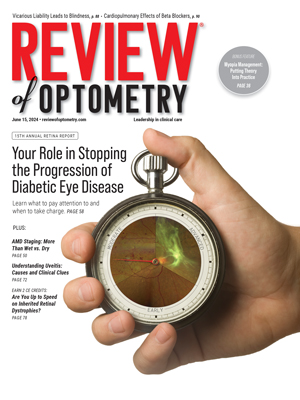You may have seen pictures of famous people such as actress Sarah Jessica Parker, basketball player Victor Oladipo and politician Newt Gingrich wearing Google Glasses. If you pay any attention to Silicon Valley, you’ve definitely seen pictures of Google co-founder Sergey Brin wearing them at meetings and blogger Robert Scoble wearing them in the shower. Optometrists are already seeing patients coming in wearing Google’s new “smart glasses.”

Optometrist Danielle Pretty tests out Google Glass. She suggests the heads-up display be should used with the wearer’s non-dominant eye. Photo: Trey Ratcliff, www.StuckInCustoms.com.
Will you be prescribing Google Glasses, or even using them in the office? And, if so, what should you do to be ready?
Know the Types of Technology
There are three types of technology you’re likely to encounter in the near future: augmented reality, smart glasses and wearable technology.
• Augmented reality. Many people are familiar with the term “virtual reality,” where a computer-generated environment is created and displayed on either a screen or through a stereoscopic display. Viewers can perform actions in this simulated, artificial world. By contrast, “augmented reality” (AR) takes place in the real world with additional computer-supplied visual information superimposed. This is commonly thought of as “Terminator-style vision,” a term taken from the 1984 sci-fi movie starring Arnold Schwarzenegger. The Terminator saw the real world, but with superimposed data to make him more efficient. This is reality—just “augmented.”
• Smart glasses. While The Terminator was excellent science fiction, you may encounter people in the present day using high tech “smart glasses.” Like a smartphone, smart glasses have electronic functionality that extends beyond ordinary frames and lenses. These glasses can track data, take pictures, record video, make calls and connect to the Internet. Google Glass falls into this category, although the market includes other devices as well. (See “Other Smart Glasses.”) In fact, Google says Glass isn’t AR because it’s not meant to always be on—you turn it on when you need it, you turn it off when you don’t.1
Only recently have smart glasses included AR functionality beyond the laboratory setting, but industry analysts project that as many as 10 million smart glasses will be sold by 2016.2
• Wearable technology. These kinds of wearable technologies are not new. In the early 1980s Steve Mann, PhD, started researching this field by building backpack-mounted computers with video, text, graphics and multimedia capabilities. Today, we see multiple consumer products in the form of wearable technologies, mainly wristwatches. There are also rumors that Apple, Samsung and Google are developing their own technologies to be used in wristwatch form.
Origin of Google Glass
Google has been working on Project Glass for the last two to three years. It was introduced to the public in April 2012. Glass was one of the first projects that Google[x]—Google’s secretive science and technology laboratory—released to developers.
Early prototypes of Project Glass were large-framed glasses with cell phones attached to the temples with a heads-up display (HUD). Lead industrial designer, Isabelle Olsson, had the responsibility of making Project Glass fit a smaller form while remaining stylish.
What Glass Looks Like
The current Project Glass developer edition design is indeed very stylish and lightweight. There is a flexible titanium band that wraps from ear to ear with the hardware resting on the right side of the device. Glass is available in five different color options (sky, tangerine, shale, cotton and charcoal). It has the same internal specifications you’d get from an average cell phone: Bluetooth, 16GB flash storage, 1GB RAM, Wi-Fi, microphone, gyroscope and 5MP camera. The device runs on Android, Google’s user-friendly mobile platform.
Glass also has some unique features, including a HUD, bone conduction speaker, infrared sensors and a large trackpad that runs along the temple. Glass weighs in at just a little over 40 grams. The battery is located behind the ear, which helps to stabilize the device and provides about 45 minutes of uninterrupted video recording time.
What Glass Can Do
The vision behind Glass is to “put you back in control of your technology” by giving you a simple, hands-free device that’s on only when you need it, Google says. Glass can perform most functions that your cell phone can without the need to take your phone out of your pocket.
It allows you to
perform Google voice searches, turn-by-turn navigation, view web pages, view and respond to text messages and emails, and make phone calls and video conference calls. To keep distractions at a minimum, the screen is set to “off” by default and can be activated by touching the trackpad or by tilting your head up.

Isabelle Olsson, Google Glass industrial designer, models an early prototype. Photo: Google
In the past few months, Google allowed a select few thousand early adopters—both developers and regular consumers—to test out Glass through its Google Explorer program. (See “Through the Google Glass.")
Glass is still a beta product and could change later this year when it is released as a consumer device. Google also says it plans on addressing the need for Glass to support prescription lenses. Because this device could be used to enhance many people’s lives, Google is planning to partner with frame manufacturers to produce Glass as an attachment to prescription frames.
Also, Google filed a patent last year that would use magnets to attach Glass to prescription frames. This would be convenient not only for filling the prescription but also for patients with multiple pairs of glasses.
Concerns with Glass
While Google Glass and other smart glasses are undoubtedly cool applications of technology, there are some concerns about distracted driving due to the additional visual information and limits on attention to vision. Google includes a warning about not using Glass while driving or in similar attention-demanding situations. Many people are concerned that the device will pose the same problems as texting while driving. In West Virginia, proposed legislation would ban Glass use while driving. Glass defenders point out that with the device, unlike cell-phones, you can still keep your eyes facing the road and your hands on the wheel.
More superficially, Glass has already established a reputation as being über-geeky technology. It is frequently compared to a Segway—a good idea, but one that very few people actually use in day-to-day life. This early impression has made some industry experts predict that Glass will never really take off. To counter this, Glass is reportedly partnering with trendy, low-cost frame manufacturer Warby Parker in an effort to increase the device’s fashion appeal.3
Your Role in Smart Glasses
Patients come to optometrists because they trust that we’re knowledgeable in all areas of vision—including the growing use of AR devices and smart glasses. Even so, Google Glass probably won’t cause any serious ocular problems for us to deal with—the device is not intended to be used at all times, but only sporadically so problems due to chronic use are not anticipated.4
I
was able to use the device for myself about a month ago. The first
thing I noticed once I put on the device was how magnificent the display
looked. The HUD uses a series
of mirrors and prisms to project a simulated display about eight feet in
front of you in the right superior temporal field of vision, with very
clear and crisp text. Google claims the display is equivalent to a
25-inch high-definition screen.
In
order to activate the device, you can either tilt your head or tap the
trackpad on the side. Initially you will be taken to the home screen
that shows the current time and the hot words “ok glass” to activate
other functions.
It’s
fairly easy to use and understand once you’ve played with it for a
little while. I was able to perform a couple of voice actions, including
“find local optometrist.” The device then showed a list of local
doctors in the area through a Google search. The speech-to-text
functionality works very well—the device was able to spell out words
like “pterygium” and “diabetic macular edema” without any problem. I
could see how useful it could be to have a device like this linked to an
EHR.
How does Glass work
with glasses? Most of the Glass developers that I spoke with are able to
use the device as long as they view it through their distance Rx. The
device also comes with a UV-protecting sunglass clip-on and a pair of
clear lens clip-ons. —Kevin Wheat, OD
Still, patients may develop some mild symptoms during adaptation to the device.4 For instance, because the image is displayed above the horizon, patients will spend more time in upgaze, which might cause ocular fatigue. Also, patients with ocular surface disease could experience more dry eye symptoms, akin to computer vision syndrome.
Through the Google Glass
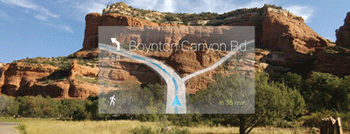
This is what Google Glass looks like from the wearer’s perspective. One of its functions, seen here, is a turn-by-turn navigation system.
The bigger concern is the splitting of visual attention. Even if the AR images are in the user’s visual field, it is only possible to attend to one image at a time. While switching back and forth between the virtual image and the surroundings is easy, there may be times when the user is not paying attention.
This is especially true with Glass because the image is not displayed at optical infinity and the user must accommodate to see it clearly. It is this attention-splitting concern that is responsible for the warning against wearing Glass while driving and other potentially dangerous activities.
However, as AR improves, it may be possible for data to perfectly superimpose—and even interact with—the surroundings, limiting the potential attention split.
Patients interested in AR glasses would be wise to consult their optometrist, especially if they have significant visual dysfunction. Danielle Pretty, an optometrist in Wanaka, New Zealand, has a patient with Glass (a professional photographer) who has alternating strabismus and right amblyopia, meaning that the Glass image is shown to his non-dominant eye.
“It would be great to be able to customize which eye views the display,” she says. There is some debate about whether patients should use the device with their dominant eye. Google employees have commented that users may feel more natural using the display with the dominant eye.
Yet, some people are able to adapt to using the device comfortably in their non-dominant eye. It may simply depend on patient preference, so patients should be educated on which is their dominant eye. (If a patient is amblyopic, though, it may not be feasible to fit Glass on their amblyopic eye.)
If your patient happens to be a developer or just uses the device for large amounts of time, educate them that using the device against a blank wall or screen will be more comfortable on their vision.
Smart Glasses in Your Practice
Will ODs use AR glasses routinely while examining patients?
Possibly. Glass has already been tested in exams at Michigan College of Optometry at Ferris State University. “It appears to us that Google Glass has far-reaching potential in optometry from the perspective of hands-off video and photographic documentation, ocular image and data comparisons, plus remote live interactions with our professors and instructors,” says Craig Norman, director of MCO’s Vision Research Institute.
Bruce Morgan, OD, director of residencies at MCO, was able to set up Glass to send live video of an exam to a nearby office. “We see this as being useful for teaching, as the student can call and ask a preceptor a question about a finding or procedure protocol … and the preceptor can respond remotely while viewing the test,” he says. Also, “the device was very user friendly and allowed me to perform procedures such as biomicroscopy and binocular indirect ophthalmoscopy without being overly obtrusive to the patient or myself.”
We do know that Google Glass will come in a form that uses an optical prescription, but we do not currently know what the limitations will be. It’s likely that near adds will be possible, but that high powers, high prism and other more complex prescriptions will not be—similar to the optical limitations that come with rimless frames now.
It is not clear if optometrists will be able to actually sell Glass or other AR glasses in their practices. But, as smart glasses become more prevalent, high-tech optometrists will demand to offer these devices.
The Future
As more people use these glasses, it will become more commonplace to discuss them with patients. The next major step in augmented reality would be a contact lens—something that’s not as impossible as you might think. Some very smart people are currently working on creating just that.
But for now, keep up with the technology and, if you are so inclined, become an AR user yourself. If you do, let us know!
Dr. Wheat is a graduate of Pennsylvania College of Optometry at Salus University. Dr. Bonilla-Warford is in private practice in Tampa, Fla., specializing in vision therapy and orthokeratology. He frequently lectures and writes about social media in eye care. Find ways to connect at http://about.me/NateBW.
1. Google Glass FAQ. Available at:
https://sites.google.com/site/glasscomms/faqs. Accessed July 10, 2013.
2. IHS news release. Spurred by Google Glass, IHS Forecasts Nearly 10 Million Smart Glasses to Ship from 2012 to 2016. April 24, 2013. Available at:
http://press.ihs.com/press-release/design-supply-chain/spurred-google-glass-ihs-forecasts-nearly-10-million-smart-glasses. Accessed July 10, 2013.
3. Miller CC. Google searches for style. Feb 20, 2013. The New York Times. B1. Available at:
www.nytimes.com/2013/02/21/technology/google-looks-to-make-its-computer-glasses-stylish.html. Accessed July 10, 2013.
4. Ackerman E. Could Google Glass Hurt Your Eyes? A Harvard Vision Scientist and Project Glass Advisor Responds. March 4, 2013. Forbes. Available at:
www.forbes.com/sites/eliseackerman/2013/03/04/could-google-glass-hurt-your-eyes-a-harvard-vision-scientist-and-project-glass-advisor-responds. Accessed July 19, 2013.
| Other Smart Glasses
| |
| While Google Glass has received the most attention, it is not the only, or even the first, smart glasses on the market. Here are four others: | |
 |
• Vuzix M100. This is billed as the world’s first enhanced hands-free smartphone display and communications system. The M100 can run applications on the Android operating system and is GPS, text, video and email friendly. It will be released to consumers this fall at an expected cost of less than $500 ( www.vuzix.com). |
 |
• Recon Jet. A more sports-friendly pair of smart glasses comes from Recon Instruments. These use a version of Android to display sports data such as heart rate, distance travelled and weather updates. The device will also connect with popular social media networks. It is now available for pre-order for $500 at http://jet.reconinstruments.com. |
 |
• EyeTap. For the do-it-yourselfer, there is EyeTap, created by MIT’s Wearable Computing Project founder Steve Mann, PhD. Anyone with enough interest and technical skill can build their own smart glasses. You can find out more and purchase references and components at www.eyetap.org. |
 |
• Epson Moverio. While not as sleek as the Vuzix or Recon Jet, the Moverio allows the wearer to project movies and YouTube clips into their visual field in a large and clear format. You can even control the video position, fast-forward and rewind. The cost for one headset is currently about $500 on Amazon ( www.epson.com/cgi-bin/Store/jsp/Moverio/Home.do). |