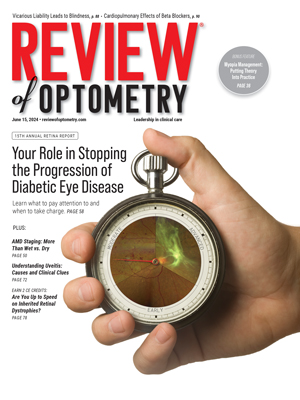When considering any specialty, the first question to ask is whether your patients need or can benefit from the service. Chances are, most of your patients use a computer daily in some way, shape or form.

Do you know how many hours your patients spend in front of a computer each day?
While research in the field of computer vision syndrome is still in its infancy; there are five steps you can take now to be prepared for the needs of your computer-savvy patients.
1. Do Your Homework.
There are many ways to learn more about CVS. One way is to attend continuing education meetings. Optometrists Karen Reynolds of Colorado Spring, Colo., says: I had patients coming in complaining of symptoms but I didnt know how to help them until I attended a lecture at the [California Optometric Associations] conference last year, she says.
Thats where she heard about PRIOs Vision Tester. Right away, I was convinced I needed it in my practice. The PRIO Vision Tester is a machine that duplicates the pixilated image of a computer screen and measures exactly how a patients eyes react to the pixelated images as though he or she was looking at a computer screen. This enables the doctor to get the most accurate Rx for the computer user.
In many cases, your patients will drive you to learn about CVS. Jeffrey Anshel, O.D., of Encinitas, Calif., fell into this specialty in the mid-1980s. My office is across the street from a computer manufacturer. The only thing I could figure that tied the patients together was their computer use, he says. So, I started looking into the problem to see what information was out there.
Optometrist Greg Steele of San Diego had a similar experience. When he started a new practice about a year ago, he knew he would need something to attract patients to his office. Were in an area surrounded by industry, he says.
Patients were coming in complaining about their eyes while using the computer, and we knew that a large percentage of them were spending six, seven or eight hours a day on the computer. So, [CVS] just seemed to fit.
But there are myriad ways to get information on this subject, and you may find your own way of getting involved in this specialty. Computers were always a hobby for Dr. Shawn Hollander of Safety Harbor, Fla. He was inspired when he saw Bill Gates (pre-billionaire status) speak to the Tampa Bay Computer Society. I realized the need when early studies began showing the eye responded differently to an image made of pixels when compared with the normal near vision charts we use, he says.
He did some homework and learned that the U.S. Food and Drug Administration had recently approved PRIOs Vision Tester as a medical device designed to diagnose CVS. He flew to Atlanta to receive training and became one of the first doctors in the country to use the PRIO system.
2. Know Your Patients.
You may not have patients coming in asking about the effects of computer use on their eyes. Thats because most of them arent thinking about it. Dr. Anshel gives a computer-use questionnaire to all his patients as part of the patients history. I once had a retail manager come in who responded that he only spent an hour a day on the computer at the office. When I had him in the exam chair, he said, Ya know, Doc, I do spend four or five hours a night on the Internet.
Dr. Reynolds found that even patients who seemed unlikely candidates needed to be tested for CVS, including her five-year-old son. I used to bring my kids into the office from time to time, and my son likes to play computer games. I had been seeing patients, and he was on the computer for hours. He came out of the office and said his eyes hurt, she explains. I immediately noticed that his eyes were all bloodshot, so I did a quick exam with the PRIO Vision Tester and he needed glasses for the computer!
Its important to consider the individual needs of each patient. Find out what your patients computer-using habits are, says Dr. Anshel.
Also ask about your patients computer set-up. Take a moment to ask what your patients workstation is like. Patients who use laptops will have different needs than those who use a desktop computer, he says.
In the beginning, Dr. Hollanders office offered patients a money-back guarantee on their computer eyewear. I dont think we had to give out one refund, he says. Dr. Hollander is quick to point out that the AOA reports CVS is more prevalent today than carpal tunnel syndrome, So you dont have to dig deep to find the need.
Dr. Steeles experience in a booming technical area is a good lesson for the
future. Our patients who spend their entire workday on a computer realize that adds up to 40 hours a week. Theres a value for them to make sure they can get through the workday, he says.
3. Develop a System. Technological Advancements
Dr. Hollander says it didnt take much time for his staff to incorporate CVS into the practice after he purchased his PRIO system. Just having the equipment and using the right test target is 99% of the whole process. I feel like Id just be gues-sing without my PRIO tester and I wouldnt be able to address the needs of my patients, he says.
His practice also utilizes the StatusView Pro 2000 (American Vision Management Inc.), a touch-screen patient interview system that records each patients history. Instead of filling out a stack of forms, patients answer questions this way. A few screens refer to computer vision. If the patient answers yes to any of those questions, we know they need to be checked, Dr. Hollan-der says.
Dr. Anshel likens the process to a contact lens evaluation. Some O.D.s do this as part of their regular exam, some schedule designated computer vision exams. The key is to offer the evaluation.
In 1990, Dr. Anshel started Corporate Vision Consulting, a practice dedicated to treating and educating the public about CVS. Dr. Anshel will go to a patients workplace to see what his or her computer environment is like. In the office, you have the patient in your chair, in your environment. Its helpful to see the environmental conditions [and] what tasks your patients need to do while at the computer, he says.
Technology is changing the shape of our country in many ways. Consider: In 1984, the U.S. Census Bureau began collecting data on computer use and ownership. At that time, 8.2% of households reported having a computer. In 2000, the last year for which statistics are available, that number was up to 51%, or 54 million households. And, the National Insitute of Occupational Safety and Health estimates more than 70 million employed Americans use computers in the workplace for more than three hours a day.
The Internet has renovated the way our society works, communicates and receives information. According to the U.S. Census, one in five adults uses the internet regularly to check on news, weather or sports, one in three use e-mail from home, and one in eight perform job-related tasks from home this way.
And, computer-users will likely make-up the majority of your future patient base. More than half of school-aged children have access to computers both at home and at school. Unlike your adult patients who have had to adapt to the information-age, kids today will grow up not knowing a world without computers. The American Optometric Association says 70-75% of all computer-users experience eyestrain, so this particularl specialty will eventually become part of your primary care.
Not every practice can afford to dedicate all its time and resources to this one niche, but there are other ways to find out how your patients work. Dr. Steele often has patients sit at his own desk and show him how they work at their computer stations. We do additional tests based on free-space, but this helps measure actual working distances, comfort levels and habitual positions for the regular tasks patients are performing.
Another option: Ask patients to bring a picture of themselves working at the computer to the CVS evaluation. Sometimes, just asking a patient isnt enough. I had a patient who indicated in her history that her computer display terminal was six inches away from her, says Dr. Anshel. But, when I asked her to hold out her arms to show me approximately where the computer was, it was about 20 inches away. So, patients may not really know exactly how they are working.
4. Show and Tell.
While patients are often wary of anything that might not be covered by insurance, you might be surprised at how receptive patients are to this particular visual need, especially when you can effectively demonstrate its importance. In addition to asking patients about computer habits, Dr. Hollander uses flat-screen displays in his practice to emphasize the importance to patients.
Another new technology we employ is an in-office computer lens program, he says. Dr. Hollander uses the Shazam lens calculator from PRIO Corp. We enter the distance, computer add, reading add, lens design and base curve, and the computer displays what the patients lens should look like. We can then show patients their individualized computer prescription. Its a great tool to educate patients.
Dr. Reynolds had one patient who came in every year complaining about how tired his eyes were at the end of the day. But, he didnt want to pay out-of-pocket for a separate pair of computer glasses, she says. When she heard that some companies reimburse patients for computer lenses, she suggested that he ask his human resources department if they offered reimbursement. He now has a pair of PRIOs computer lenses, and he is just thrilled. In fact, weve gotten a lot of referrals from patients who have told others how happy they are with their new prescription, she says.
Corporate Vision Consulting uses the Eye-Computer Ergonomic Evaluation (Eye-CEE) System, a software program that screens for CVS symptoms on the patients own computer. Lighting, office design and other environmental conditions can also affect a patients vision, explains Dr. Anshel. Patients take the test and return to the office to review the results with the doctor. They often come back impressed be-cause there were activities and objects contributing to their CVS symptoms that they had never noticed before.
5. Choose Your Lenses.
Dr. Anshel says your number one rule is this: Do not prescribe progressive lenses for computer use. They do not work for most computer users because the intermediate zone is way too narrow for anyone working on a computer. Dr. Hollander suggests prescribing single-vision or near variable focus lenses instead.
Dr. Steeles concern is that patients who think they need reading glasses for the computer might buy over-the-counter readers. These will still provide glare and cause discomfort at the computer screen, he says. This doesnt happen with a high-quality, personalized prescription lens.
There are a variety of lenses from most manufacturers specifically designed for computer users.
Regardless of how you incorporate CVS into your practice, the benefits will be worth the effort.
This niche is growing quickly and will likely affect most of your patients in years to come. In fact, Dr. Anshel doesnt consider CVS a specialty. Primary care means treating whatever symptoms your patients walk in within other words, caring for the primary needs of your patients, he says. When you consider the statistics on computer use, its easy to see his logic.
Computer use has become garden variety in this country, so CVS is a universal problem, Dr. Hollander adds. Weve had patients come to our office because they know we treat computer-users, and theyre not getting that service from their current eye doctor.
If patients feel that you understand their needs, they will seek out your services. Either way, you should be prepared to deal with the visual needs of a changing society. Says Dr. Anshel: The dot coms may be history, but computers arent going away.